Navigating MyNSCC
Navigating through "MyNSCC" is easy. You'll be able to use your current network/email user ID/password to gain access to this system.
You can locate useful information under Student Frequently Asked Questions (FAQ) and Faculty Frequently Asked Questions (FAQ).
Once you have successfully logged into the "MyNSCC" site you will see a series of tiles for various Student Activities as outlined below.
When you are finished reviewing your information online it is very important that you use the sign out link provided on the top right of your page, by first clicking the "Three-Dot" Icon. ![]()
From within any tile, you can return to the Homepage by using MyNSCC ![]() button on the top-left of the page header, or using Home
button on the top-left of the page header, or using Home ![]() button on the top-right of the page header.
button on the top-right of the page header.
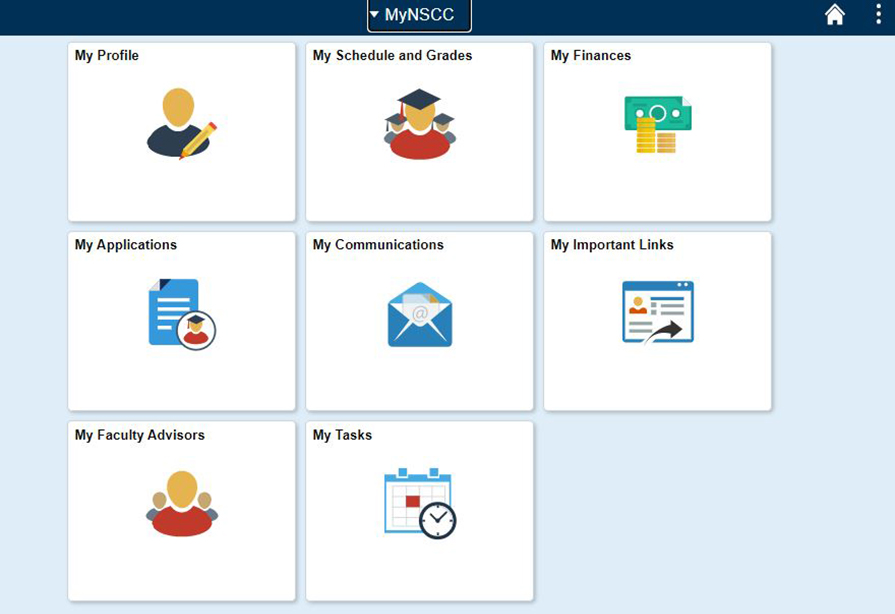
My Profile
- Contact Details such as email or phone numbers
- Addresses
- Emergency Contacts
- Personal Details such as Primary or Preferred Name
- Social Insurance Number
My Schedule and Grades
- My Class Schedule
- My Weekly Schedule
- View Unofficial Transcript
- View My Grades
My Campus Finances
- Account Inquiry
- Make a Payment
- Purchase Miscellaneous Items (Parking Passes)
- T2202 Data
My Applications
- Application Status
- Nova Scotia Applicants
- Consent to Release Information
My Communications
Here you will find copies of any communications that NSCC has sent to you.
My Important Links
Here you will find resources such as the Academic Calendar, information for Student Awards, Health & Dental, etc
My Tasks
Here you will find any Action Items required of you, as well as any Holds on your profile.

