Your Student ID
Your Student ID card is an important piece of identification that will help you:
- Show that you are an NSCC student while on campus
- Borrow materials and equipment from NSCC and other Novanet libraries (including the Library Equipment Loan Program)
- Get discounts available exclusively to students
- Access public transportation (where available)
Eligibility
To apply for your NSCC Student ID you must be an enrolled NSCC student with a valid w# and password.
Apply for your Student ID
Applications for student IDs will open on August 12, 2024.
Photo requirements
Please ensure your photo meets all the following requirements. Photos that do not meet these requirements will be declined and you will be asked to resubmit.
Your photo must:
- Be current
- Be in .jpg, .tif, .bmp or .png format (.jpg is best)
- Be a minimum of 150 pixels (width) x 190 pixels (height)
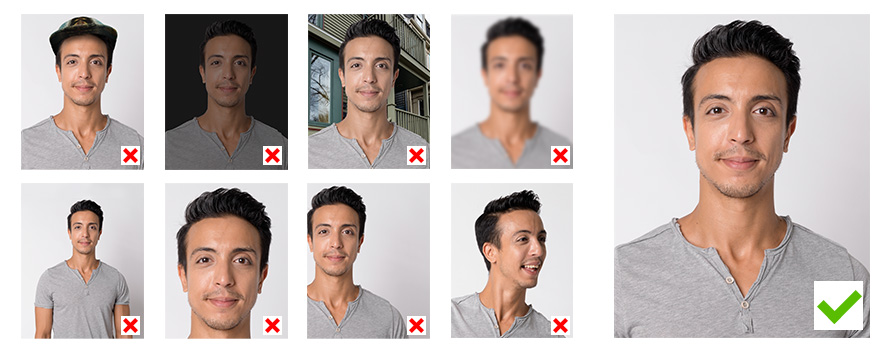
Do:
- Submit a colour photo
- Take your photo against a plain white or off-white background
- Face the camera
- Be centred in the frame
- Show your head and shoulders only
- Show open and visible eyes
- Wear prescription eyeglasses (if you normally do) – glare on eyeglasses can usually be avoided with a slight upward or downward tilt of the head
Don’t:
- Use filters or alter your photo in any way
- Wear a hat, sunglasses or other obstructing items (religious headwear is acceptable)
- Submit a photo with poor lighting, where your face is in shadow
- Submit a photo with red eye or flash reflection
- Have other visible people or objects in the photo
Proof of identity
You can upload a scanned copy or a photo of any valid government issued photo ID such as a Driver’s License, active Passport, military ID.
If you are a Nova Scotia resident and don’t have a government issued photo ID, you can apply for a Nova Scotia Photo Identification Card at any Access Nova Scotia location for a small fee.
The government issued photo ID verification will be deleted from the system immediately after your Student ID is printed.
Receiving your Student ID
If your information is complete and your photo and proof of identity meet requirements, your Student ID will be available for pick up at the campus or mailed to you within 5 business days.
Receiving your Student ID means you're registered with NSCC Libraries.
If there are any issues with your Student ID application, we will contact you through your NSCC email address.
